EPSON ET-2876 RESETTER | INKPAD RESETTER
$30.00

UNLIMITED RESET KEY | ONE PC
The unlimited reset key is an activation key for the Epson ET-2876 Ink Pad Resetter | UNLIMITED | ONE-PC
It CAN FIX the printer error, SERVICE REQUIRED:
A printer’s ink pad is at the end of its service life
A part inside your printer is at the end of its service life
The ink pad needs service
A printer’s ink pad is nearing the end of its service life
In the Epson ET-2876 printer, the waste ink pad counters can be reset including the MAIN PAD COUNTER, PLATEN PAD COUNTER, and INK SYSTEM PAD COUNTER
Once the payment has been made, contact our support team to provide instructions at the following: Messenger, Telegram, WhatsApp, or email resetter.net@gmail.com for the ACTIVATION KEY.
- Fast, reliable & secure service
- Friendly support
- Satisfaction guaranteed
- Secure payments
Description
EPSON ET-2876 RESETter | INKPAD RESETTER

The Epson ET-2876 resetter is a compatible inkpad resetter for the Epson Ecotank ET-2876 printer. An ink pad resetter provides a reset of the waste ink pad counter of your printer. The ET-2876 inkpad resetter can solve the error notification, SERVICE REQUIRED: A printer’s ink pad is at the end of its service life, a part inside your printer is at the end of its service life, the ink pad needs service, or a printer’s ink pad is nearing the end of its service life.
In the Epson ET-2876 printer, the ET-2876 inkpad resetter can reset the MAIN PAD COUNTER, PLATEN PAD COUNTER, and INK SYSTEM PAD COUNTER.
EPSON ET-2876 INKPAD RESETTER
The ET-2876 inkpad resetter is a tool used for resetting the waste ink pad counter in Epson printers, specifically for models like the ET-2876. Over time, printers accumulate excess ink in their waste ink pads, which can eventually reach a limit and trigger a warning or error message indicating that the pads are full. The waste ink pads are designed to absorb excess ink during print jobs, particularly during maintenance routines such as cleaning cycles. When these pads reach their capacity, the printer will stop working to prevent ink from leaking or causing damage.


UNLIMITED RESET KEY | ONE PC
ET-2876 inkpad resetter will work using an UNLIMITED RESET KEY. The unlimited reset key is an activation key for the ET-2876 inkpad resetter to utilize the function to reset the printer waste ink pad counter. Without this, the inkpad resetter will not work. We will send the unlimited activation key once the payment has been made. Contact us at the following: Messenger, Telegram, WhatsApp, or email resetter.net@gmail.com for the ACTIVATION KEY.
CONDITION: An unlimited reset key is an activation key that doesn’t expire and can be used without limit on one PC. One PC means that the key can only be used on only one PC or computer. You need to buy another key if you want to use the inkpad resetter on another PC.
HOW TO ACTIVATE THE ET-2876 INKPAD RESETTER
1. Open the inkpad resetter using WinRar.

2. Enter the correct Name and Key into the Registration Dialog and click Activate
.
What is a waste ink pad counter?
The waste ink pad counter tracks the amount of ink absorbed by the waste ink pads, which collect excess ink during printing and maintenance processes. When the counter reaches its limit, the printer may display an error message indicating that the waste ink pads are full, preventing further printing until it is addressed.
Inkpad resetter can fix the following errors:
A printer’s ink pad is at the end of its service life (read more)
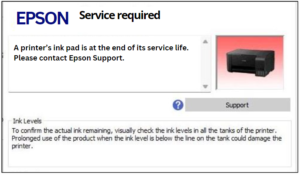
A part inside your printer is at the end of its service life. Service is required
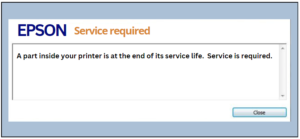
The ink pad needs service (read more)
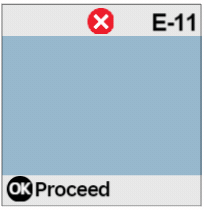
A printer’s ink pad is nearing the end of its service life (read more)
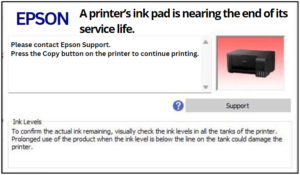
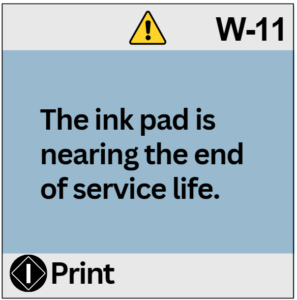
see the list of printers that can reset their waste ink pad counter
What do you need to reset your ET-2876 printer WASTE INK PAD COUNTER?
- Printer with USB cable (must be connected to your computer)
- Windows desktop or laptop
- ET-2876 inkpad resetter
- Activation key
- Winrar archiver to open the .rar or. zip file
IMPORTANT:
The inkpad resetter is normally detected as a virus by the Windows Antivirus or Defender and any antivirus installed on your computer. So, you MUST DISABLE them before downloading and running the inkpad resetter. Watch this video on how to turn off the Windows antivirus:
Follow the instructions on how to use the Epson et-2876 inkpad resetter
1. Buy an Epson ET-2876 inkpad resetter. Once the payment has been made, contact our support team to provide instructions at the following: Messenger, Telegram, WhatsApp, or email resetter.net@gmail.com for the ACTIVATION KEY.
2. Download the ET-2876 inkpad resetter. You can follow the instructions on how to download and activate the inkpad resetter in this video.
Password: resetter123
Watch this video on how to download and activate the inkpad resetter
3. Reset the waste ink pad counter of the printer by following these steps:
1. Open the inkpad resetter using WinRar.

2. Run the inkpad resetter. When the hardware ID appears, send this to us for the activation key.

3. Click “Select USB Port.”

4. Select the USB port of the printer to reset.
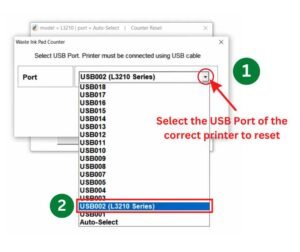
5. Click the “Reset Waste Ink Pad Counter” button.

6. Select the “Waste Ink Pad Counter” and click OK.
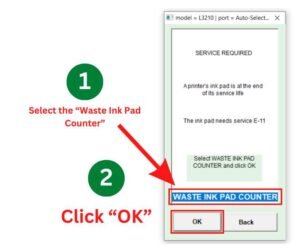
7. Check all the boxes and click the “Read” button to read the counter
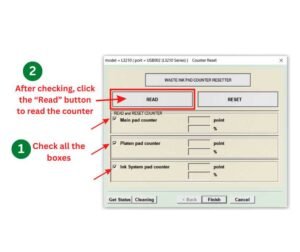
8. Check all the boxes again and click the “Reset” button
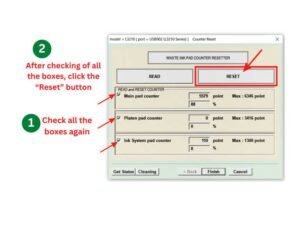
9. Click “OK” to confirm the reset.

10. Turn OFF and ON the printer.
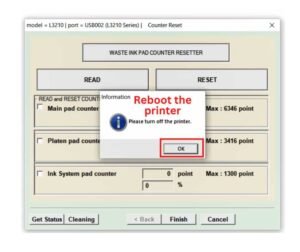
11. Done. The waste ink pad counter is successfully reset. The red blinking at this time must disappear.
Watch this video on how to reset the waste ink pad counter using inkpad resetter
NOTE: It’s important to note that while resetting the counter can allow continued use of the printer, it does not address any physical issues related to full waste pads; those should be replaced or serviced by professionals when necessary.
The following problems CAN and CAN NOT be fixed by resetting of waste ink pad counter:
| Can be fixed | |
| Can not be fixed |
| Error Code | Situation | ||
| E-01 | A printer error has occurred. | ||
| E-02 | A scanner error has occurred. | ||
| E-11 | An ink pad needs to be replaced. | ||
| E-11 | The ink pad needs needs service. | ||
| E-12 | A borderless printing ink pad needs to be replaced. | ||
| – | The printer’s borderless printing ink pad has reached the end of its service life. | ||
| W-01 | A paper jam has occurred. | ||
| W-11 | An ink pad is nearing the end of its service life. | ||
| W-14 | A borderless printing ink pad is nearing the end of its service life. | ||
| – | Any WiFi-related error occurred. | ||
| – | Maintenance box counter | ||
| E-11 | Platen pad counter (borderless) | ||
| E-11 | Main pad counter | ||
| E-11 | Ink system pad counter | ||
| Recovery Mode | The printer has started in recovery mode because the firmware update failed. |
Contact Us for Support for the Epson ET-2876 Inkpad Resetter
Whatsapp: (+63) 995-085-0129
Telegram: https://telegram.me/resetternet
Mobile: (+63)995-085-0129
Facebook Page: https://www.facebook.com/resetter.net
Facebook: https://www.facebook.com/renielmorinday
Facebook Business Account: inkpadresetterOFFICIAL

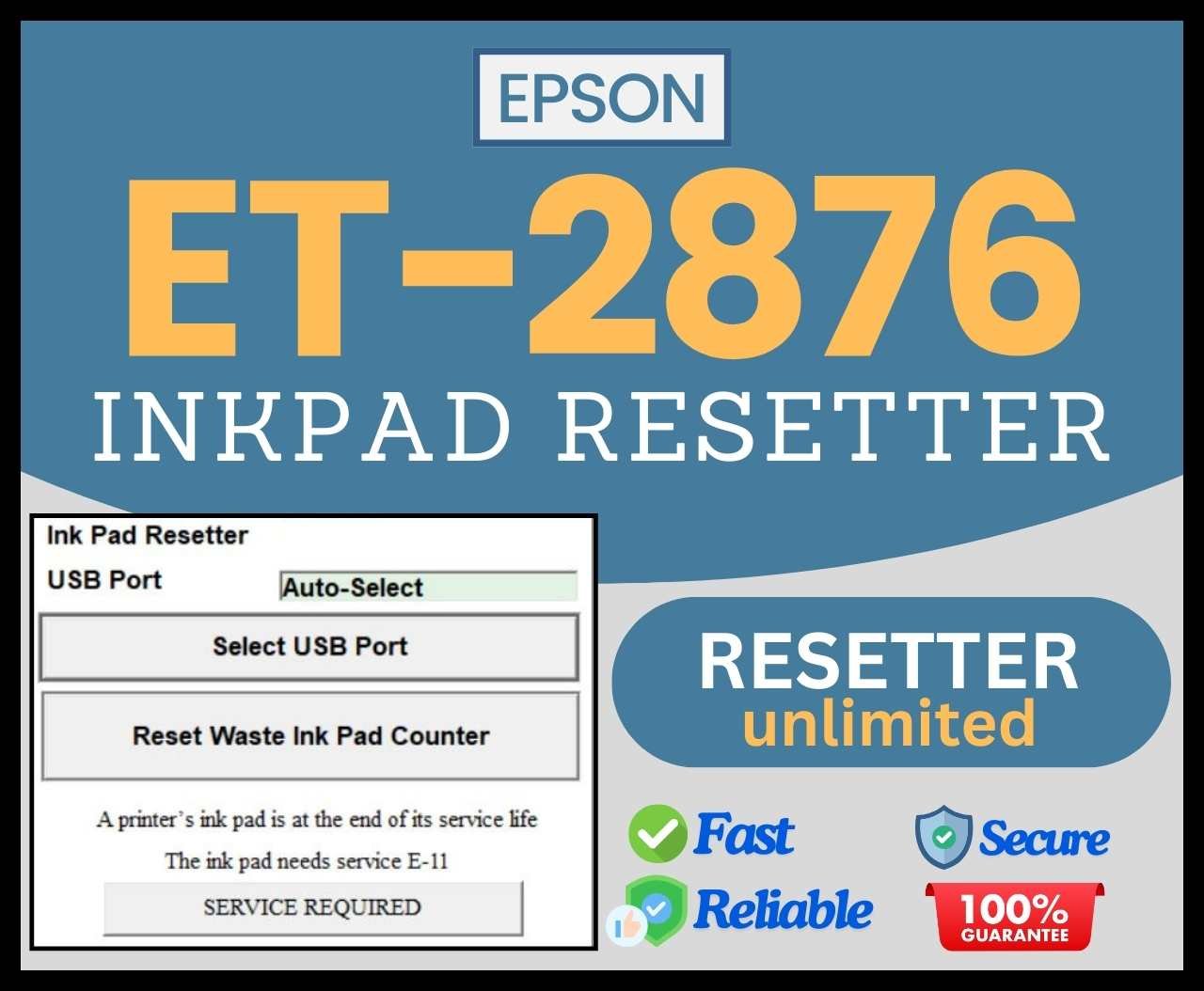
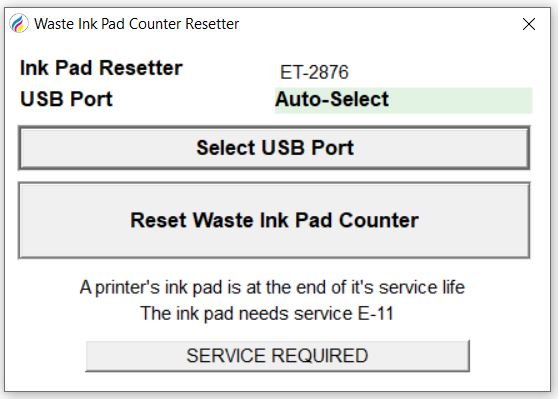
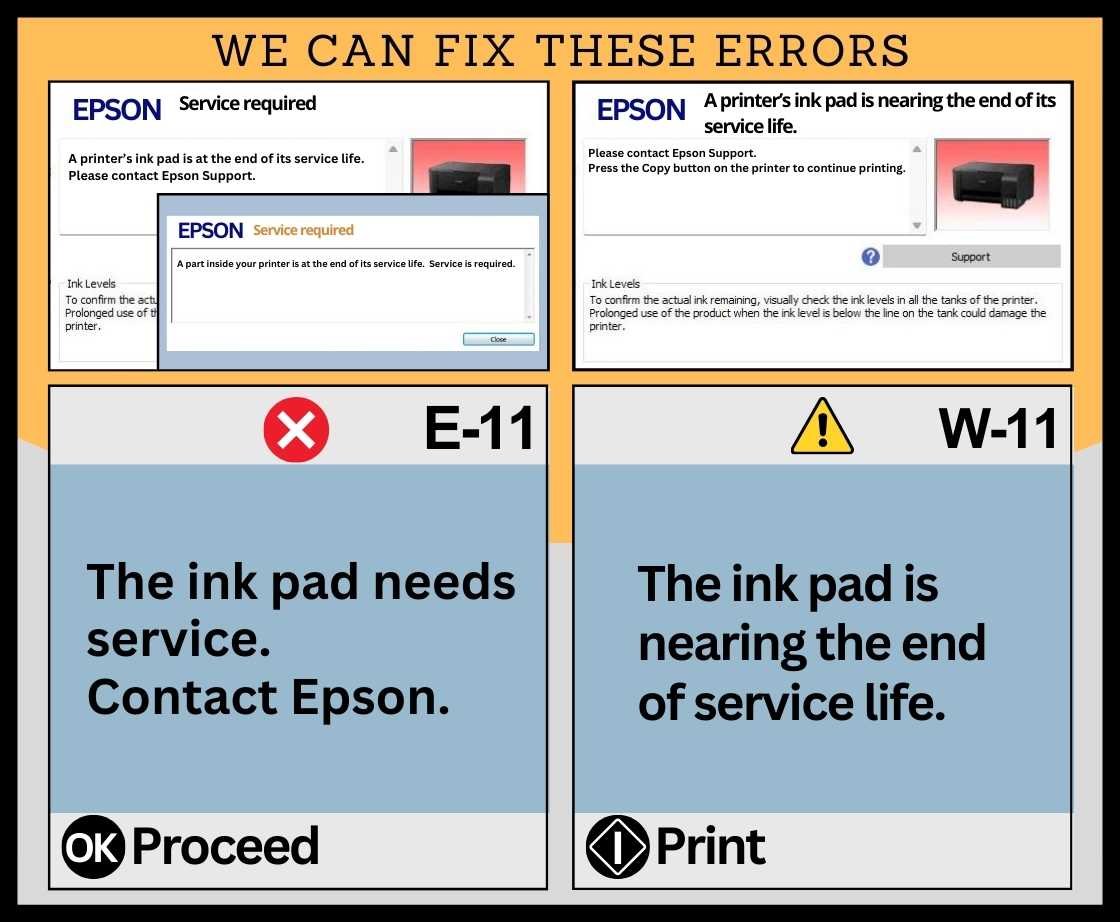





Reviews
There are no reviews yet.