ONLINE PRINTER RESET
Original price was: $20.00.$15.00Current price is: $15.00.

It CAN FIX the Epson printer error, SERVICE REQUIRED:
A printer’s ink pad is at the end of its service life
A part inside your printer is at the end of its service life
The ink pad needs service
A printer’s ink pad is nearing the end of its service life
It CAN FIX the Canon printer error, 5B00, 1700, 1701:
The ink absorber is almost full
In the Epson printer, the waste ink pad counters can be reset including the MAIN PAD COUNTER, PLATEN COUNTER, and INK SYSTEM PAD COUNTER
Once the payment has been made, contact our support team to provide instructions and remote assistance at the following: Messenger, Telegram, WhatsApp, or email resetter.net@gmail.com for the ONLINE RESET.
- Fast, reliable & secure service
- Friendly support
- Satisfaction guaranteed
- Secure payments
Description
ONLINE PRINTER RESET
The Online Printer Reset is an online reset service for the printer’s waste ink pad counter. An online print reset service for a printer’s waste ink pad counter allows us to reset the waste ink pad counter of your printers remotely using remote connectivity apps or USB redirection.
The online printer reset can fix the error notification, SERVICE REQUIRED: A printer’s ink pad is at the end of its service life, a part inside your printer is at the end of its service life, the ink pad needs service, or a printer’s ink pad is nearing the end of its service life.
In the Epson printer, we can reset the MAIN PAD COUNTER, PLATEN COUNTER, and INK SYSTEM PAD COUNTER. In Canon, the error is 5B00, 1700, 1701, waste ink pad reset and clear ink counter
What do you need for an online PRINTER reset service?
- Printer with USB cable (must be connected to the printer)
- Windows desktop or laptop
- Good internet connection
- Remote connectivity software or USB redirector client app
Follow the instructions on how to get the online printer reset service for your printer
1. Buy the Online Printer Reset. Once the payment has been made, contact our support team to provide instructions and remote assistance at the following: Messenger, Telegram, WhatsApp, or email resetter.net@gmail.com for the ONLINE PRINTER RESET.
2. Connect the printer to a computer via a USB cable.
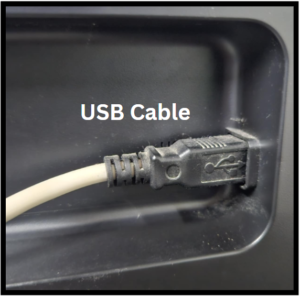
3. Download and install remote connectivity apps. Click this link to download the remote software or USB Redirector Client.
4. Wait for the instruction of the support team until your printer waste ink pad counter is reset.
NOTE: It’s important to note that while resetting the counter can allow continued use of the printer, it does not address any physical issues related to full waste pads; those should be replaced or serviced by professionals when necessary. Also, the PRINT QUALITY cannot be fixed by the resetting of the waste ink pad counter.
In Epson printers, these problems CAN and CANNOT be fixed by resetting of waste ink pad counter:
| Can be fixed | |
| Cannot be fixed |
| Error Code | Situation | ||
| E-01 | A printer error has occurred. | ||
| E-02 | A scanner error has occurred. | ||
| E-11 | An ink pad needs to be replaced. | ||
| E-11 | The ink pad needs needs service. | ||
| E-12 | A borderless printing ink pad needs to be replaced. | ||
| – | The printer’s borderless printing ink pad has reached the end of its service life. | ||
| W-01 | A paper jam has occurred. | ||
| W-11 | An ink pad is nearing the end of its service life. | ||
| W-14 | A borderless printing ink pad is nearing the end of its service life. | ||
| – | Any WiFi-related error occurred. | ||
| – | Maintenance box counter | ||
| E-11 | Platen pad counter (borderless) | ||
| E-11 | Main pad counter | ||
| E-11 | Ink system pad counter | ||
| Recovery Mode | The printer has started in recovery mode because the firmware update failed. |
Epson printers that CAN be RESET (available)
L100, L101, L110, L111, L120, L121, L130, L132, L200, L201, L210, L211, L220, L222, L300, L301, L303, L310, L311, L312, L350, L351, L353, L355, L358, L360, L361, L362, L363, L364, L365, L366, L375, L380, L382, L383, L385, L386, L395, L396, L405, L455, L475, L485, L486, L500, L510, L520, L540, L550, L551, L555, L561, L563, L565, L605, L606, L655, L656, L800, L801, L805, L810, L811, L850,
L1110, L1111, L1112, L1113, L1114, L1115, L1116, L1117, L1118, L1119
L1300, L1800
L3050, L3060, L3070
L3100, L3101, L3104, L3105, L3106, L3107, L3108, L3109, L3110
L3111, L3114, L3115, L3116, L3117, L3118, L3119
L3150, L3151, L3152, L3153, L3156, L3158, L3160, L3161, L3163, L3166, L3168
L5190, L5195, L5196, L5198
L4150, L4156, L4158, L4160, L4167, L4168, L4169
L4250, L4251, L4253, L4255, L4256, L4257, L4258, L4259, L4260, L4261, L4263, L4265, L4266, L4267, L4268, L4269
L1210, L1211, L1212, L1213, L1214, L1215 L1216, L1218, L1219, L1250, L1251, L1252, L1253, L1254, L1255, L1256, L1259,
L1230, L1270, L1271, L3230, L3231, L3270, L3271, L3276, L3280, L3286, L3200, L3201, L3210, L3211, L3212, L3213, L3214, L3215, L3216, L3217, L3218, L3219, L3250, L3251, L3252, L3253, L3254, L3255,L3256, L3258, L3260, L3261, L3263, L3265, L3266, L3267, L3268, L3269, L5290, L5295, L5296, L5298
L5310, L5311, L5312, L5316,
ET-1803, ET-1810, ET-1811, ET-1812, ET-1813, ET-1814, ET-1815, ET-1816, ET-1818
ET-2400, ET-2500, ET-2550, ET-2600, ET-2610, ET-2650, ET-2700, ET-2701, ET-2702, ET-2703, ET-2704, ET-2705
ET-2706, ET-2708
ET-2710, ET-2711, ET-2712, ET-2713, ET-2714, ET-2715, ET-2716, ET-2718, ET-2720, ET-2721, ET-2722, ET-2723
ET-2724, ET-2725, ET-2726, ET-2728
ET-2750, ET-2751, ET-2756, ET-2760
ET-2800, ET-2801, ET-2802, ET-2803, ET-2804, ET-2805, ET-2806, ET-2808
ET-2810, ET-2811, ET-2812, ET-2813, ET-2814, ET-2814, ET-2815, ET-2816, ET-2818, ET-2820, ET-2821, ET-2822, ET-2823, ET-2824, ET-2825, ET-2826, ET-2828, ET-2850, ET-2851, ET-2826,
ET-2860 ET-2861 ET-2862 ET-2864 ET-2865, ET-2870 ET-2870U ET-2871 ET-2875 ET-2876
ET-3600, ET-4500, ET-4550, ET-4700, ET-4800
ET-M1100, ET-M1108, ET-M1120, ET-M1128, ET-M1129, ET-M1209, M100, M105, M200, M205,
XP-255, XP-257, XP-352, XP-355, XP-452, XP-455, XP-243, XP-245, XP-247, XP-342, XP-343, XP-345, XP-442, XP4-45 , XP-235, XP-235A, XP-332, XP-335, XP-332A, XP-432, XP-435, XP-203, XP-30, XP100, XP200, XP205
XP-210, XP-302, XP-305, XP-402, XP-405, XP-245, XP-33, XP-101, XP-201, XP-204, XP-401, XP-102, XP-202, XP-30, XP-402, ME-301, XP-103, XP-111, XP-211, XP-214, XP-311, XP-411, XP-200
XP-206, XP-207, XP-208, XP-212, XP-215, XP-220, XP-222, XP-225, XP-322, XP-323, XP-325, XP-422, XP-423, XP-425, XP-231, XP-431, XP-231, XP-235, XP-335,XP-241, XP-242, XP-300, XP-303, XP-306, XP-310, XP-311
XP-312, XP-313, XP-315, XP-320, XP-324, XP-330, XP-430, XP-434, XP-340, XP-440, XP-446, XP-342, XP-354, XP-400, XP-403, XP-406, XP-410, XP-411, XP-412, XP-413, XP-415, XP-420, XP-441, XP-445, XP-447, XP-510
XP-510, XP-610, XP-615, XP-710, XP-810, XP-950, XP-520, XP-620, XP-625 XP-720, XP-760, XP-820, XP-860
XP-530, XP-630, XP-635, XP-830, XP-600, XP-605, XP-606, XP-700, XP-750, XP800, XP-850
XP-610, XP-615, XP-640, XP-701, XP-702, XP-721, XP-750, XP-800, XP-801, XP-601, XP-802, XP-821, XP-900, XP-950, XP-240, XP-440
In Canon printers, the following errors can be fixed:
| Can be fixed | |
| Cannot be fixed or Reset |
| Error | |
| 5B00 | |
| 1700 | |
| 1701 | |
| Waste Ink Pad Reset | |
| Clear Ink Counter | |
| Cartridge problem | |
| Ink levels | |
| Scanner | |
| General errors | |
| other failures |
Canon printers that CAN’T be RESET ARe the following:
MG24xx, MG25xxs, MG29xx, MG30xx, G3060/2060/1020, IP2870/2880s, E4xx, E3170, E3370, IX2810, TS202/207/307/8070=Disposable
| Cannot Reset | Canon Printer Model |
| E400 series: E400, E404, E407, E408 | |
| E410 series: E410, E414, E417, E418 | |
| E460 series: E460, E461,E464 | |
| E470 series: E470, E471, E477, E478 | |
| E3170, E3370 | |
| IP2870S, IP2880S | |
| MG2550, MG2570S,MG2580S | |
| MG3000 series: MG3010, MG3020, MG3022, MG3040, MG3050, MG3050s, MG3051, MG3052, MG3053 | |
| MG3060, MG3070, MG3077, MG3070S, MG3077S, MG3080, MG3090 | |
| TS202, TS207, TS307, TS8070 | |
| TS3100 series:TS3120 TS3122 TS3129 TS3140 TS3150 TS3151 TS3160 TS3165 TS3166 TS3170 TS3170S TS3177S TS3180 TS3190 TS3195 | |
| IX2810 | |
| MG29xx | |
| MG24xx | |
| MG25xxs | |
| G3060, G2060, G1020 | |
| G1726 |
CANON printers that CAN be RESET by the Online Printer Reset Service (available)
E-series
E200 series: E300 series:
E480 series: E480, E481, E484, E488, E489
E510 E514
E560 series:
E3100 series:
E4270 series:
G-series
G1000 series: G1000, G1100, G1200, G1400, G1500, G1800, G1900
G1010 series: G1010, G1110, G1120, G1410, G1420, G1411, G1510, G1520, G1810, G1820, G1910, G1920, G1922
G2000 series: G2010, G2012, G2020, G2021, G2030
G2100, G2110, G2200, G2400, G2410, G2411, G2420, G4260, G2500, G2510, G2520, G2600, G2610, G2800, G2810, G2820, G2821, G2860, G2900, G2910, G2915, G2920, G2921, G2923, G2924, G2960, G2962, G2963
G3000 series: G3000, G3030, G3060, G3100, G3110 G3200, G3400, G3500, G3600, G3800, G3900
G3010 series: G3010, G3012, G3020, G3021,
G3310
G3410, G3411, G3420, G3460, G3510, G3520, G3610, G3620, G3625, G3665, G3810, G3820, G3821, G3860, G3910, G3915, G3920, G3923, G3960, G3962, G3963,
G4000 series: G4000, G4010, G4100, G4110, G4200, G4210, G4400, G4410, G4500, G4510, G4600, G4610, G4800, G4810, G4900, G4902, G4910
G5000 series: G5000 G5010, G5011, G5020 G5030, G5040 G5050 G5070 G5080, G5090, G5092
G6000 series: G6000 G6010 G6011, G6020 G6030, G6040 G6050, G6060, G6065, G6070 G6080, G6090, G6091, G6092
G6000i
G7000 series: G7010, G7011, G7020, G7050, G7060, G7065, G7070, G7080, G7090, G7091, G7092
GM-series
GM Series: GM2000, GM2010, GM2011, GM2030, GM2040, GM2050, GM2070, GM2080, GM2090, GM2092, GM4010, GM4011, GM4030, GM4040, GM4050, GM4070, GM4080, GM4090, GM4092
GX-series
GX Series GX1000 GX2000 GX3000 GX4000 GX5000 GX5500 GX6000 GX6500 GX7000
IB-series
IB4000 series: IB4010, IB4020,IB4040, IB4050, IB4060,IB4070, IB4080,IB4090
IB4100 series: IB4110, IB4120,IB4140, IB4150, IB4160,IB4170, IB4180,IB4190
IP-series
IP110,
IP1200, iP1300, iP1600, iP1700, IP1800, iP1900, iP2200, iP2500, IP2600, iP2700, IP2770, IP2772, IP2800, IP3600, IP3680, IP4600, IP4700, IP4800, IP4810, IP4840, IP4850, IP4870, IP4900 , IP4910, IP4940, IP4970, IP4980, IP4990, IP5810, IP5880, IP7200, IP7240 , IP7270, IP8700, IP8740, IP8750, IP8770, IP8780
IX-series:
IX6500, IX6510, IX6560
IX6700, IX6710, IX6720, IX6730, IX6750, IX6760, IX6770, IX6780
IX68000, IX6810, IX6820, IX6830, 6840, IX6850, IX6860, IX6870, IX6880, IX7000
MB-series
MB2000 series: MB2010, MB2020, MB2040, MB2050, MB2060
MB2100 series: MB2110 MB2120 MB2140 MB2150 MB2160
MB2300 series: MB2320, MB2340, MB2350, MB2360, MB2390
MB2700 series: MB2710 MB2720 MB2740 MB2750 MB2760 MB2790
MB5000 series: MB5010 MB5020 MB5040 MB5050 MB5060 MB5070 MB5080 MB5090
MB5100 series: MB5110 MB5120 MB5140 MB5150 MB5160 MB5170 MB5180 MB5190
MB5400 series: MB5410 MB5420 MB5440 MB5450 MB5460 MB5470 MB5480 MB5490
MG-series
MG3500 series: MG3510, MG3540 MG3570
MG3600 series: MG3610, MG3620 MG3640 MG3650 MG3660 MG3670 MG3680
MG4100 series: MG4140
MG5050 series:
MG5500 series: MG5140, MG5240 MG5270 MG5340 MG5400 MG5450 MG5500, MG5510, MG5520, MG5540, MG5550, MG5560, MG5570, MG5580
MG5600 series: MG5610, MG5620, MG5640, MG5650, MG5660, MG5670, MG5680
MG5700 series: MG5700, MG5710, MG5720 MG5721 MG5722 MG5740 MG5750 MG5751 MG5752 MG5753 MG5760 MG5765 MG5766 MG5770 MG5780 MG5790 MG5795
MG6100 series: MG6140, MG6150, MG6240 MG6300 MG6400 MG6530 MG6600
MG6700 series:
MG6800 series: MG6820 MG6821MG6822 MG6840 MG6850 MG6851 MG6852 MG6853 MG6860 MG6865 MG6866 MG6870 MG6880 MG6890 MG6900 MG6930
MG7100 series:
MG7700 series: MG7710 MG7720 MG7740 MG7750 MG7751 MG7752 MG7753 MG7760 MG7765 MG7766 MG7770 MG7780 MG7790
MG8140, MG8170, MG8240
MP series:
MP230, MP237, MP250, MP258, MP260, MP270, MP278, MP280, MP287, MP480, MP490, MP497, MP540, MP550, MP560, MP620, MP630, MP640, MP980, MP990
MX-series
MX320 series:MX320, MX328
MX330 series:MX330, MX338
MX340 series:MX340, MX347, MX348
MX350 series:MX350, MX357, MX358
MX360 series, MX370 series, MX377, MX390 series, MX397:
MX470 series: MX471, MX472, MX474, MX475, MX476, MX477, MX478
MX450 series:
MX490 series: MX491, MX492, MX494, MX495, MX496, MX497, MX498, MX499
MX520 series:
MX530 series: MX531, MX532, MX534, MX535, MX536, MX537, MX538
MX710 series, MX720 series, MX860 Series, MX890 series:
MX920 series: MX924,
P200 series:
Pro Series: PRO-1 series PRO-1 v1-1 series PRO-10 series PRO-100 series PRO-1000 series PRO-100S series PRO-10S series PRO-500 series Pro9000II series Pro9500II series
imagePROGRAF PRO-300
TR-series
TR4500 – TR4520 – TR4522 – TR4521 – TR4530 – TR4540 – TR4550 – TR4555 -TR4570 – TR4570S – TR4575 – TR4575S
TR5010 TR5020 TR5040 TR5050 TR5051 TR5053 TR5060 TR5070 TR5080 TR5090 TR6010 TR6020 TR6040 TR6050 TR6051 TR6052 TR6060
TR7800 series
TR6070 TR6080 TR8010 TR8020 TR8040 TR8050 TR8051 TR8052 TR8053 TR8060 TR8070 TR8080 TR8090 TR9010 TR9020 TR9040 TR9050 TR9055 TR9060 TR9080
TR9530 series
TS-series
TS200 series:
TS300 series:
TS700, TS703, TS704, TS705, TS707, TS708 series:
TS3300 series:TS3310 TS3320 TS3322, TS3325, TS3327, TS3329 TS3340 TS3350 TS3351 TS3360 TS3365 TS3366 TS3370 TS3370S TS3377S TS3380 TS3390, TS3391, TS3392, TS3395
TS5000 series:TS5010 TS5020 TS5040 TS5050 TS5051 TS5053 TS5060 TS5070 TS5080 TS5090
TS5350i
TS5040
TS5100 series:TS5110 TS5120 TS5140 TS5150 TS5151 TS5160 TS5170 TS5180
TS5320, TS5330, TS5333, TS5340, TS5350, TS5351, TS5352, TS5353, TS5360, TS5365, TS5370, TS5390, TS5391, TS5392
TS6000 series:TS6010 TS6020 TS6040 TS6050 TS6051 TS6052 TS6060 TS6070 TS6080
TS6100 series:TS6110 TS6120 TS6140 TS6150 TS6151 TS6160
TS6200 series: TS6230, TS6280
TS6300 series: TS6320, TS6330, TS6340, TS6350, TS6351, TS6356, TS6360, TS6365 , TS6370, TS6391, TS6392, TS6630, TS6730
TS7500 series:
TS7600i
TS7700, TS7700i, TS7700A
TS8000 series:TS8010 TS8020 TS8040 TS8050 TS8051 TS8052 TS8053 TS8060 TS8070 TS8080 TS8090
TS8100 series:TS8120, TS8140, TS8150, TS8151, TS8152, TS8160, TS8170, TS8190, TS8195
TS8200 series: TS8220, TS8230, TS8250, TS8251, TS8280
TS8320, TS8322, TS8340, TS8350, TS8351, TS8352, TS8360, TS8370, TS8390, TS8391, TS8392
TS8500 series: TS8530
TS8700 series
TS9000 series:TS9010 TS9020 TS9040 TS9050 TS9055 TS9060 TS9080
TS9100 series:TS9120, TS9140, TS9150, TS9155, TS9160, TS9170
TS9500 series: TS9510, TS9520, TS9560, TS9570, TS9580
XK-series
XK50 series:
XK60 series:
XK70 series:
XK80 series
XK100
XK110
XK120 series
XK500
What is a waste ink pad counter?
The waste ink pad counter tracks the amount of ink absorbed by the waste ink pads, which collect excess ink during printing and maintenance processes. When the counter reaches its limit, the printer may display an error message indicating that the waste ink pads are full, preventing further printing until it is addressed.
We can fix the following errors:
A printer’s ink pad is at the end of its service life (read more)
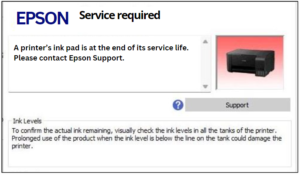
A part inside your printer is at the end of its service life. Service is required
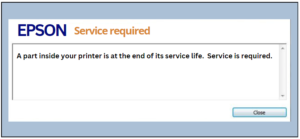
The ink pad needs service (read more)
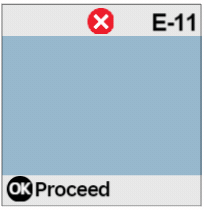
A printer’s ink pad is nearing the end of its service life (read more)
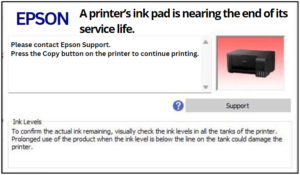
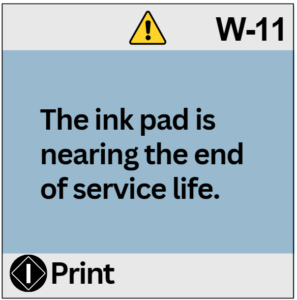
see the list of printers that can reset the waste ink pad counter
Contact Us for Support for Online Printer Reset
Whatsapp: (+63) 995-085-0129
Telegram: https://telegram.me/resetternet
Mobile: (+63)995-085-0129
Facebook Page: https://www.facebook.com/resetter.net
Facebook: https://www.facebook.com/renielmorinday
Facebook Business Account: inkpadresetterOFFICIAL


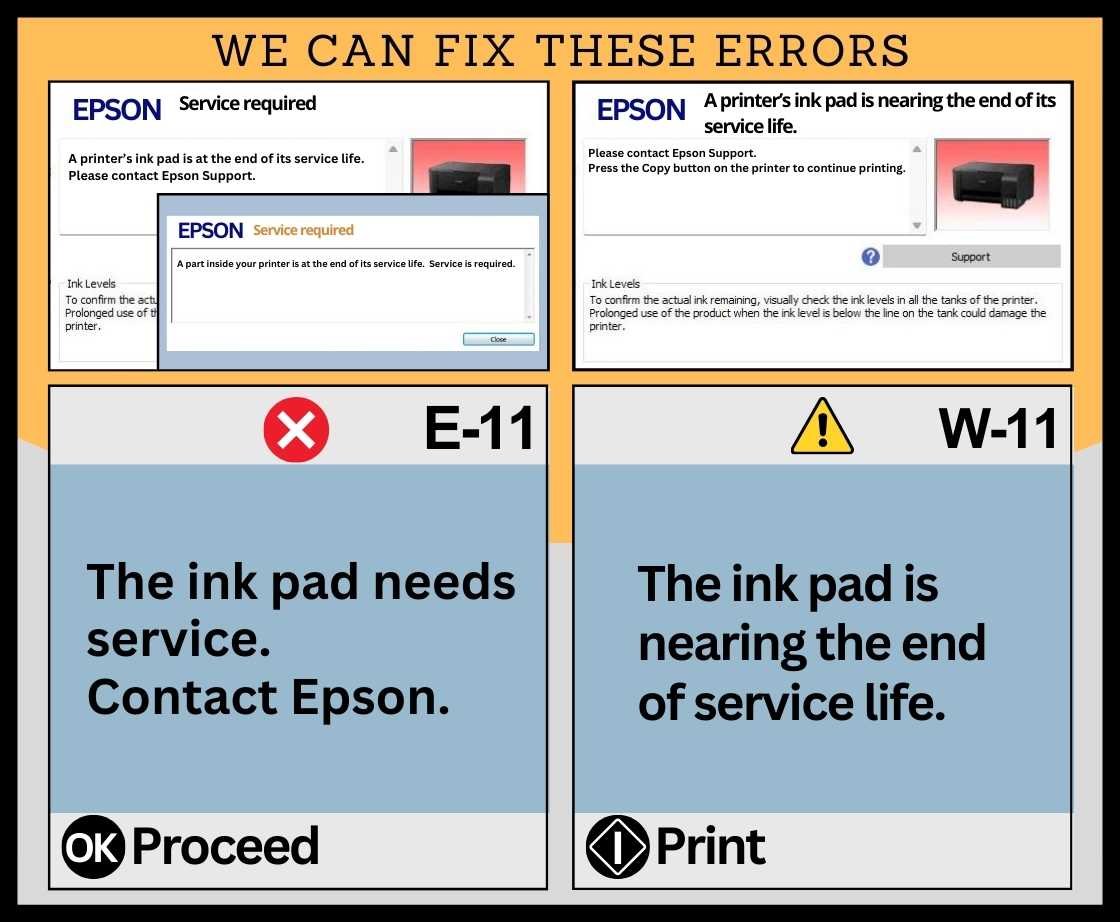






Reviews
There are no reviews yet.